Twine
Here’s the story script I create by twine:
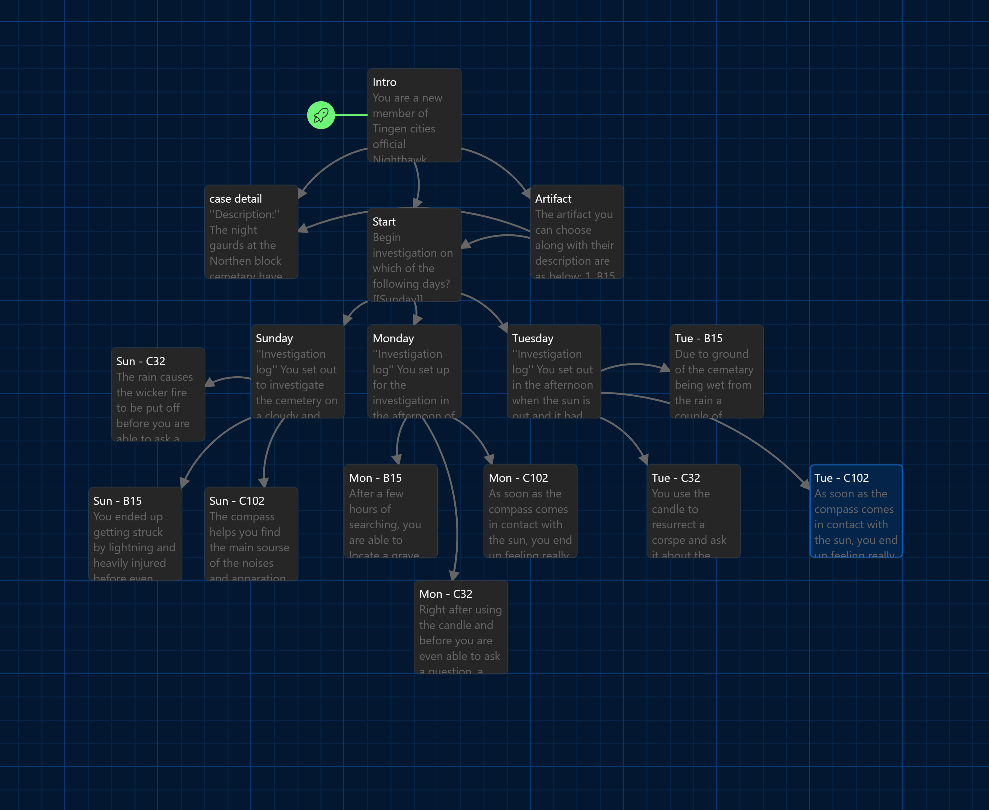
Here’s the link to my Twine branched story. It is short branched story on a newbie’s choices of artifacts to solving a supernatural case. Can you make the right choices? Newbie Supernatural Case
Learning video
The following link is to my learning video on a tutorial to make a origami paper bird: Origami Tutorial
Here is the storyboard to my video above:
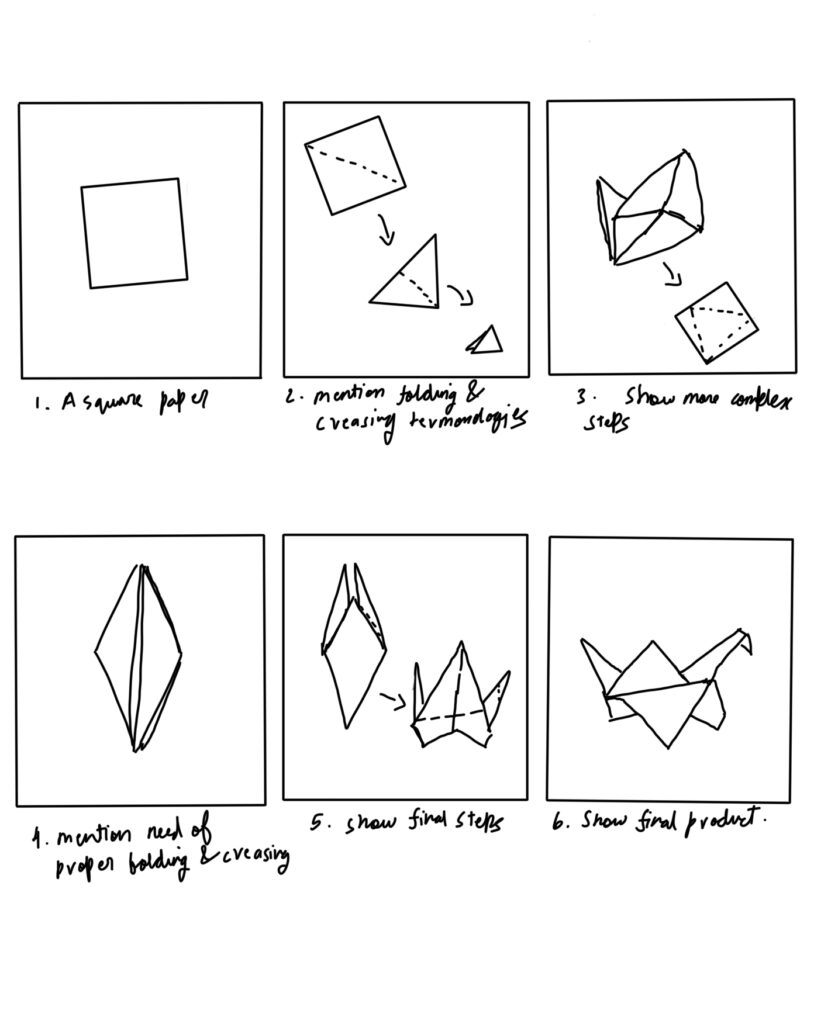
Reflection
In one of my electives, a philosophy class that I took, the professor told us a story about how six blind men were made to touch different parts of an elephant. They each argued about what it was – a wall, a snake, a tree trunk, etc. While each were correct about their own parts, they were wrong as a whole. This helped me connect the impirtance of condensinsing multiple perspectives to see the whole picture in problem solving.
This story helped change how I approached problems, no matter if it was course related, disagreements, or team projects. It taught me to take and try to understand everyone’s persepective and every part of a problems value, even if they appear to contradict at first.
This particular story of touching an elephant’s trunk, legs, ears, etc envoked and effected my sensory cortex responsible for touch, as I felt my brain trigger false senses such as texture of an elephants skin.
The following are the storytelling techniques I found in the elephant story:
- Immersion of audience in the story: Envoked by the sensory descriptions of the elephant’s rough skin.
- Create suspense: The escalating debate and argument about what the thing touched actually was , the gradual build up to it and how it would be resolved.
- Showing, not telling: Rather than stating the lesson outright, the professor let the story unfold naturally, allowing me to piece the meaning together.
Overall I really enjoyed this week’s content and use of multimedia techs. I had never used or heard of Twine before and I found it really fun to use it to create branched story’s. It really helped stir my creative juices on a narrative. I hope you enjoyed the short hodgepodge of a story that I created. As for the video, it was definately a little out of my compfort zone as I tried not to involve screencasting in it. Not having a tripod to created quite the hassel of creating the tutorial where I needed to use both hands, so I could only build a makeshift one. It was also the first creative/learning content that I filmed by myself.
Really enjoyed reading your post! The elephant story really highlights how seeing different perspectives can change our whole approach to problems. Making that origami tutorial without a tripod sounded like a real challenge but it’s awesome you pushed through. I also enjoyed Twine too. It made me think about those choose your own adventure games I used to make. Great work!
Your Twine story sounds creative, and the supernatural theme is interesting! I also loved your origami tutorial idea—using a makeshift tripod is smart.
In your reflection on the elephant story, I like how you connected it to problem-solving and sensory engagement. It’s clear this module inspired both creativity and new perspectives. Great work!
I heard the elephant story once as a child, thanks for reminding me of it! You clearly pinpointed the techniques utilized while still focussing on the greater meaning of the story. I think you also effective used the immersion principle in your twine story, by using an imaginative theme but still including real world elements to keep the content relatable to readers.